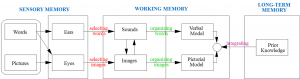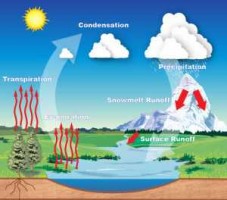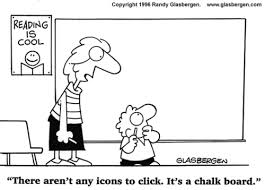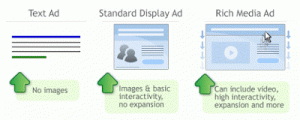While researching emerging technologies and trends in ID I came across the term “digital literacy” and realized I had never heard the term before at least not in this context so I decided to do a little digging. 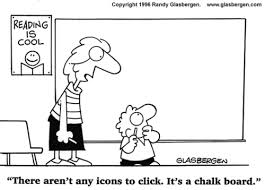
The NMC Horizon Report > 2012 K-12 Edition, a collaborative research effort between the New Media Consortium, the Consortium of School Networking (CoSN), and the International Society for Technology in Education (ISTE), discusses the top emerging technologies, trends, and challenges that will have a major impact on teaching, learning, and creative inquiry in pre-college education over the next five years. The report talks about how digital media literacy continues its rise in importance as a key skill in every discipline and profession especially in education and that despite its importance, training in the supporting skills and techniques is rare in teacher education. The report says that the lack of formal training is being offset through professional development and some informal learning, but that the system is far from seeing digital media literacy as a norm. The report sees the problem with the concept of digital literacy is that it is less about tools and more about thinking, and thus skills and standards based on tools and platforms have proven to be somewhat short-lived.
According to Warshauer and Matuchniak, list information, media, and technology; learning and innovation skills; and life and career skills as the three skill sets that individuals need to master in order to be digitally literate. In order to achieve information, media, and technology skills, one needs to achieve competency in information literacy, media literacy and ICT (information communicative technologies). Encompassed within learning and innovation skills, one must also be able to be exercise their creativity and innovation, critical thinking and problem solving, and communication and collaboration skills. In order to be competent in life and career skills, it is also necessary to be able to exercise flexibility and adaptability, initiative and self-direction, social and cross-cultural skills, productivity and accountability, leadership and responsibility (Warshauer & Matuchniak, 2010).
Eshet-Alkalai offers another definition – 0ne I think is better suited for instructional design purposes. Eshet-Alkalai states that digital literacy involves more than the mere ability to use software or operate a digital device. It includes a large variety of complex cognitive, motor, sociological, and emotional skills which users need in order to function effectively in digital environments. The tasks required in this context include, for example, “reading” instructions from graphical displays in user interfaces; utilizing digital reproduction to create new, meaningful materials from existing ones; constructing knowledge from a nonlinear, hypertextual navigation; evaluating the quality and validity of information; and have a mature and realistic understanding of the rules that prevail in the cyberspace. This newly emerging concept of “digital literacy” may be utilized as a measure of the quality of learners’ work in digital environments, and provide scholars and developers with a more effective means of communication in designing better user-oriented environments.
Eshet-Alkalai also contends that there are five types of literacies that are encompassed in the umbrella term that is digital literacy.
- Photo-visual literacy is the ability to read and deduce information from visuals.
- Reproduction literacy is the ability to use digital technology to create a new piece of work or combine existing pieces of work together to make it your own.
- Branching literacy is the ability to successfully navigate in the non-linear medium of digital space.
- Information literacy is the ability to search, locate, assess and critically evaluate information found on the web.
- Socio-emotional literacy refers to the social and emotional aspects of being present online, whether it may be through socializing, and collaborating, or simply consuming content.
Nichole Pinkard, founder of Chicago’s pioneering Digital Youth Network (DYN), describes in this YouTube video how her organization is empowering young people with critical digital literacy skills that will help make them academically and professionally competitive. Be sure and check it out.
http://www.youtube.com/watch?v=Aya43MnWTxQ
Until next week….. Happy learning!
References
- ESHET-ALKALAI, Y. (2004). Digital Literacy: A Conceptual Framework for Survival Skills in the Digital Era. Journal of Educational Multimedia and Hypermedia, 13(1), 93-106.
- Warschauer, M. and Matuchniak, T. (2010). “New Technology and Digital Worlds: Analyzing Evidence of Equity in Access, Use, and Outcomes”. Review of Research in Education 34: 179–225. doi:10.3102/0091732X09349791.
 Blogging has helped me immensely on many levels and I think of it sort of like journaling – a way of helping me collect my thoughts and ideas and/or disseminating my research reports. It has also helped me to “get my arms around” the concept of IDT and I found myself becoming more and more confident in my understanding of the field as I continued to add to my blog as well follow other colleagues and other IDT blogs. Contributing to my blog, Kellye’s IDT Blog, is something that I enjoy so much that I am sure I will continue the practice well beyond this course.
Blogging has helped me immensely on many levels and I think of it sort of like journaling – a way of helping me collect my thoughts and ideas and/or disseminating my research reports. It has also helped me to “get my arms around” the concept of IDT and I found myself becoming more and more confident in my understanding of the field as I continued to add to my blog as well follow other colleagues and other IDT blogs. Contributing to my blog, Kellye’s IDT Blog, is something that I enjoy so much that I am sure I will continue the practice well beyond this course.